Finding a good support desk ticketing software becomes a must as your client base grows. Generally speaking, you want your consumers to be happy with your product and your customer service crew to be motivated, right? But which ticketing system is ideal for your company? It’s easy to get distracted and overwhelmed when there are so many choices and functions to consider. In other words, a step-by-step strategy to selecting the best system keeps everyone on track and, in the end, provides them with the tools they require to execute their jobs. Find the best free help desk software for your business with this article.
What is a Help desk?
The support ticketing system is technology that lets a customer service team to create and handle requests and concerns from customers. It’s easier to handle and solve them if they’re structured as entries in a system. Help desk ticketing systems often incorporate a ticketing function as a solid foundation, as well as a variety of additional services such as live support, multiple channel ticket, advanced analytics, and a knowledge base. There are many different sorts of ticket management system are exclusively for email ticketing, while others are suitable for B2B environments.
Top 25 Free Support Ticket System:
1. Jira Service Desk: Free Help Desk Software
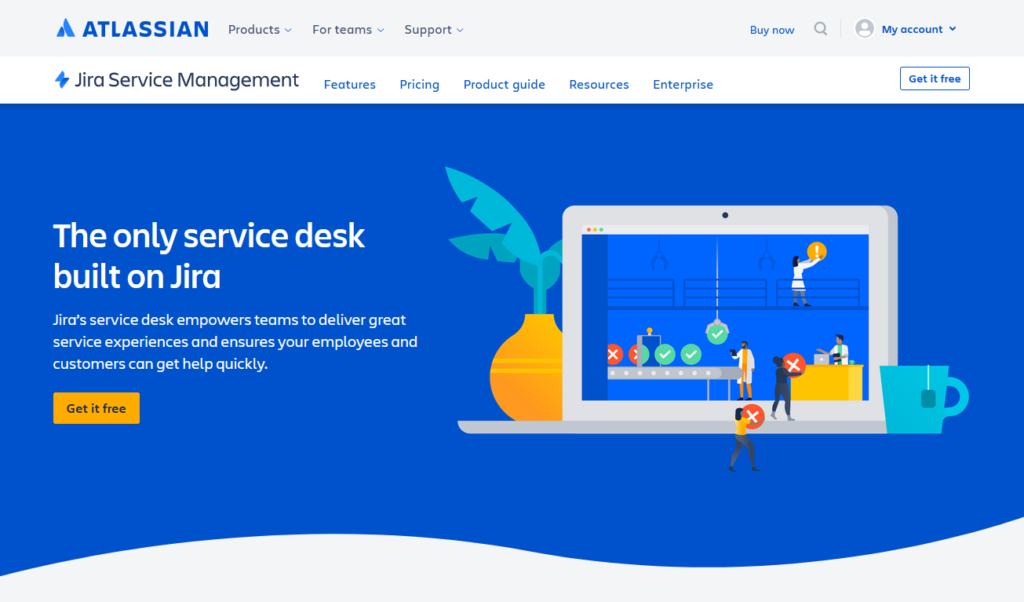
Jira is an excellent tool for many support teams. Why? It’s part of a larger ecosystem that includes both a customer service help line and a system for monitoring internal IT issues. For instance, it allows agents to construct unified perspectives for various projects and application processing, making management more efficient and effective. This makes it ideal for large enterprises, however, small and medium firms will profit from its powerful features as well.
| Thumbs Up | Thumbs Down |
| Much cheaper than most companies | Asset Register not included |
| Great Marketplace | No Integrated Knowledge base |
| Visibility of the Program (Dashboard, Stats, Reporting, and so on). | – |
2. Zoho Desk: Free Help Desk Software
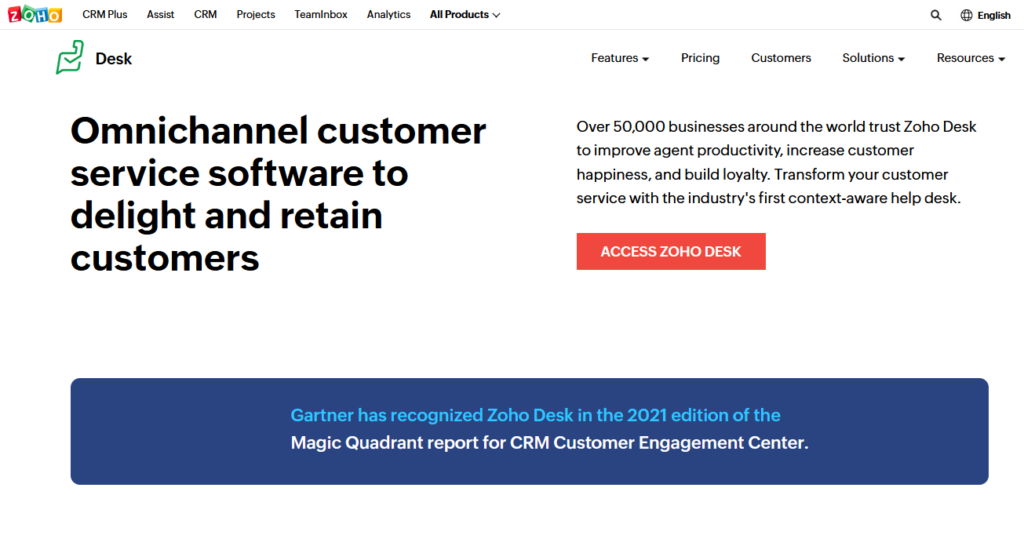
Zoho Desk is a powerful free help desk software that includes free ticketing. Firstly, You may use the application to manage customer service interactions across a range of channels, including chat, mail, voice call, social media, and your website. In addition, this application has some great news for you if your company has multiple brands. You can set up many help centers to respond to the needs of your various brands’ clients. Zoho Desk helps you to develop a relationship with its customers such as community, website visitors, and prospects in conjunction to a knowledge base.
| Thumbs Up | Thumbs Down |
| Organize and prioritize service tickets | Workflow isn’t always intuitive. |
| Each ticket can be tagged to organize it into certain groups for evaluation and troubleshooting. | The filtering system may not always respond as quickly as intended. Although the Zoho desk can attempt to filter away non-relevant tickets, they may nonetheless appear in the results. |
| SLA management | – |
3. Spiceworks: Free Help Desk Software
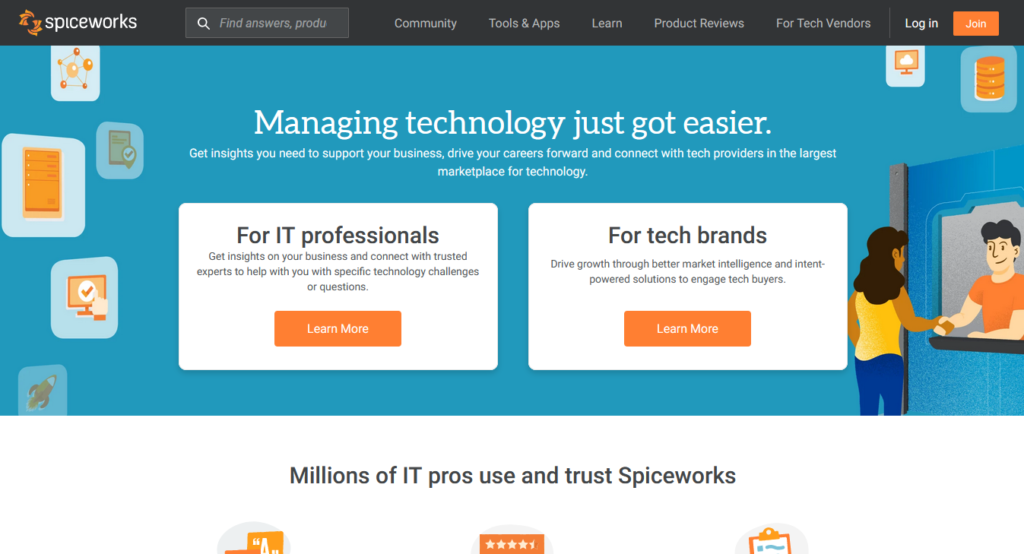
Spiceworks provides a no cost ticketing system system to get the support team up and operating quickly. End-users can file tickets, follow progress, and obtain other information through a configurable user self-service portal. Furthermore, Spiceworks allows you to monitor critical help desk data from the dashboard. You can track the amount of new tickets, unsorted tickets, average initial response duration, closing time on average, and other performance metrics, for example.
| Thumbs Up | Thumbs Down |
| Fine Knowledgebase | Collision reported in ticketing system |
| Easy Reporting System | The setup wizard should be more user-friendly. |
| Monitor server disk space | – |
4. Agiloft: Free Help Desk Software
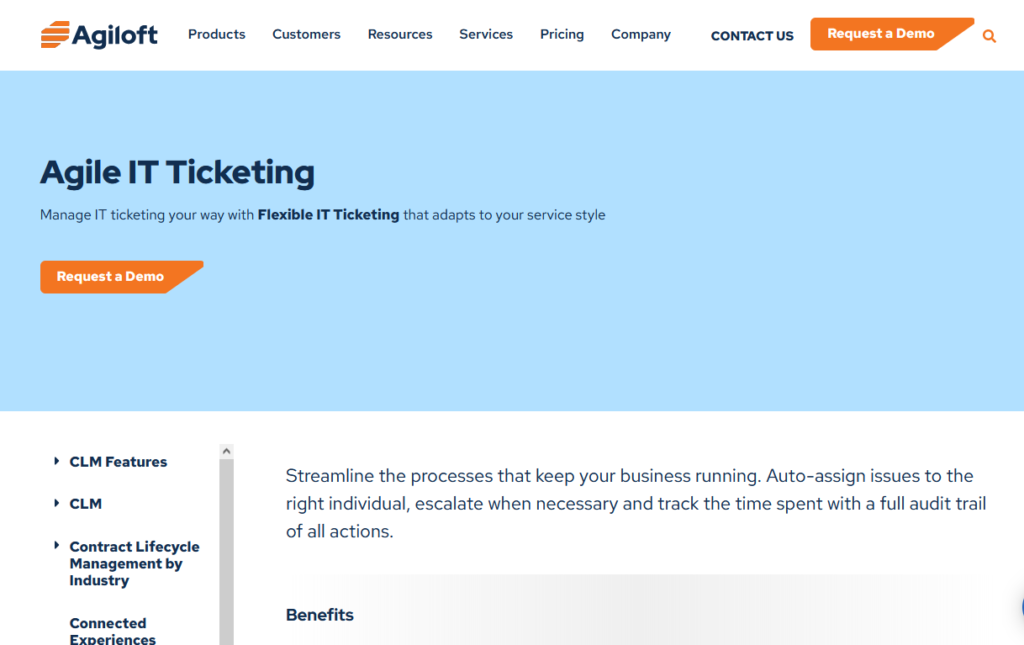
Customers can make requests to Agiloft at any time through a portal. If no one is available to help, the system will log the application sends a self-service remedy as an starting action before assigning a representative to the case. Agiloft also offers long-term management alternatives for more complicated patients. Similarly, if an issue has been pending for an extended period and has to be extended, the tool will send alerts. In conclusion, it is incredibly beneficial for SaaS customer care teams who deal with a large number of tech support calls that frequently require follow-up.
| Thumbs Up | Thumbs Down |
| Premium Consulting | Customizations could be better |
| Contract Monitoring | – |
| Advanced Notifications | – |
5. C-Desk: Free Help Desk Software
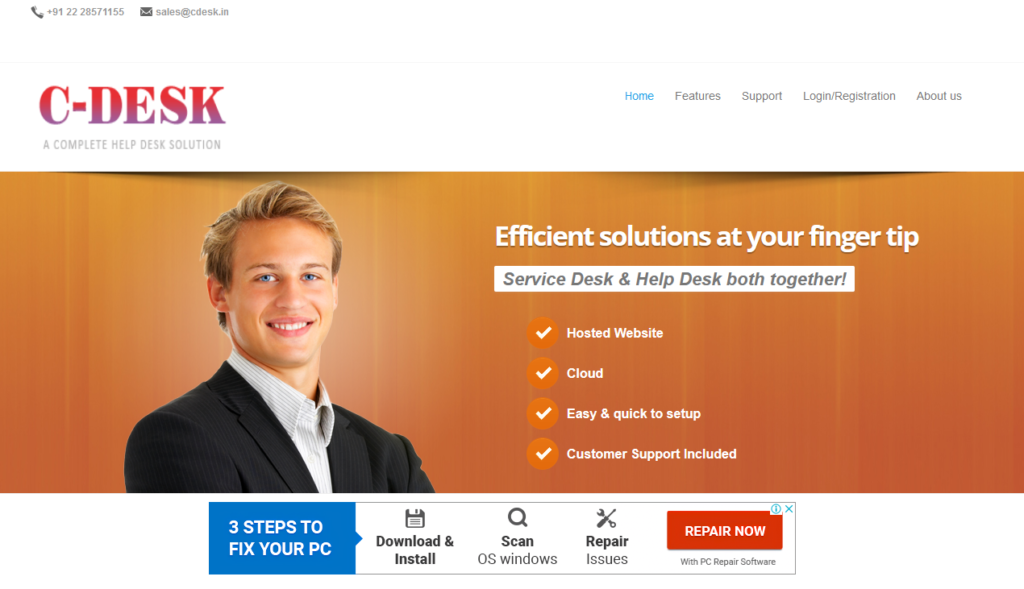
C-Desk is a all in one free help desk software that includes a number of free customer care solutions. In other words, it includes everything from ticketing to collecting client feedback. However, this platform is suitable for small firms who are looking to find a help desk software for the first time. C-desk also provides tools that aid in client success. The gallery feature, for instance, makes it easy to share and post films and photos to various albums on the website. Generate customer testimonials with this feature to give your customer support team more legitimacy.
| Thumbs Up | Thumbs Down |
| Asset Management | Dashboard needs improvements |
| Great Knowledge Base | – |
| 24×7 Support | – |
6. SysAid: Free Help Desk Software
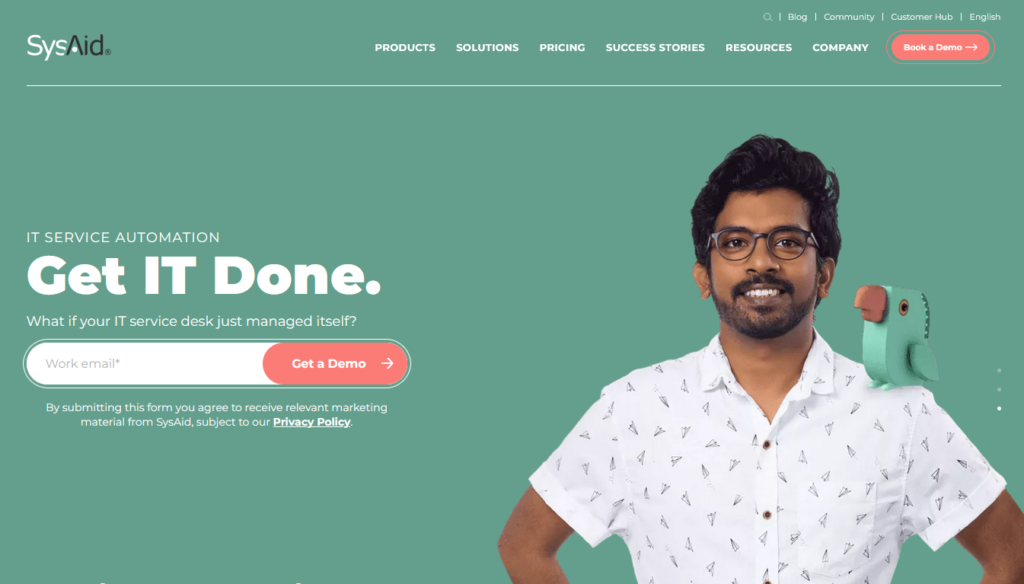
SysAid provides a free IT help desk solution that allows you to prioritize, categorize, and route tickets automatically. You can set up a self-service portal that allows both staff and customers to fix basic IT issues on their own. After that, you may manage all of your IT assets effectively from your help desk as a support team. Your support agents can also see all of the resource data and records contained within each ticket, allowing them to handle issues much more quickly.
| Thumbs Up | Thumbs Down |
| Easy contact management | Limitations to customize report |
| Management of service records | – |
| Fast Support | – |
7. HubSpot Help Desk: Free Help Desk Software
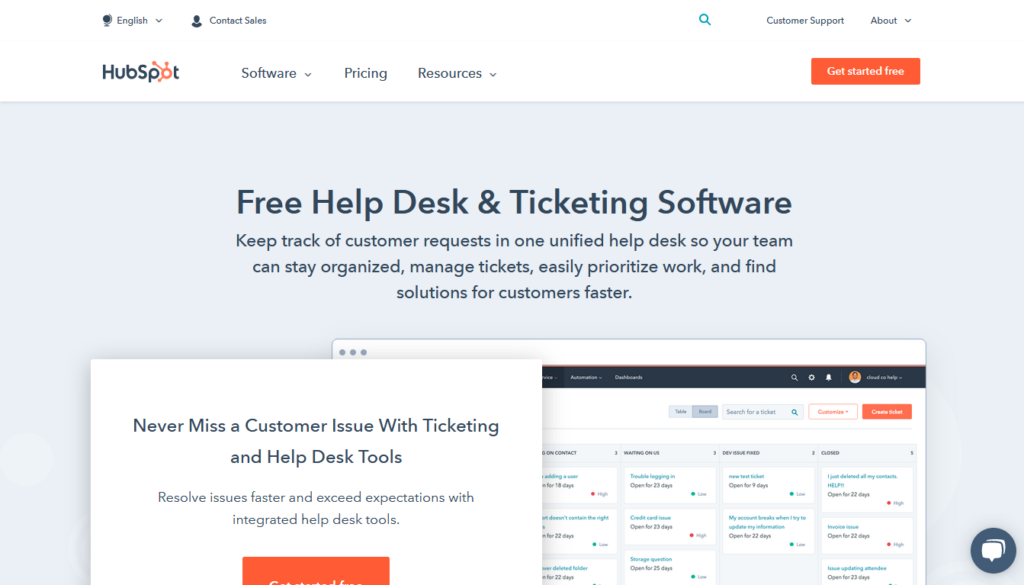
HubSpot is completely free help desk software that makes it easy to enroll, support, and retain customers. Firstly, with sophisticated reporting capabilities, you can analyze base of knowledge utilization, response rates, ticket numbers, customer comments, and much more to track the effectiveness of your customer support initiatives. Moreover, HubSpot Service Hub enables you to build a large knowledge base and decrease the number of support tickets you get. In addition, your team may create a comprehensive library of instructions, support articles, videos, guides, and documentation to answer typical client questions.
| Thumbs Up | Thumbs Down |
| Very easy to gather leads | Support needs improvements |
| Automatic emails | – |
| – | – |
8. osTicket Free Help Desk Software
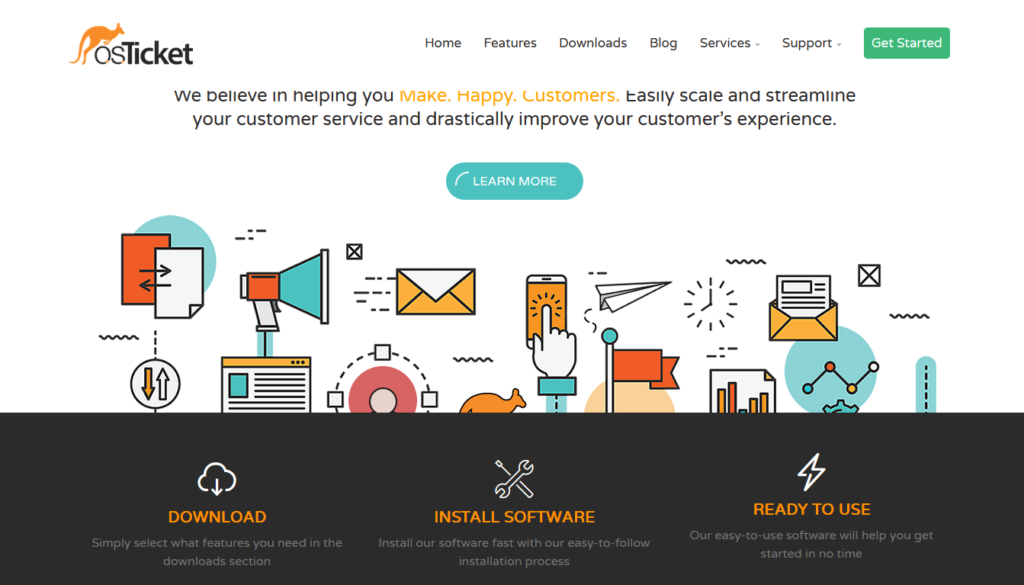
Another feature worth mentioning is its agent collision avoidance technique, which stops agents from operating on the same support request at a certain time. Moreover, the program locks every case so that other members of the team don’t respond to it too quickly.
| Thumbs Up | Thumbs Down |
| Easy setup | Lack of stats |
| Advanced email notifications | – |
| Great response time | – |
9. ngDesk: Free Help Desk Software
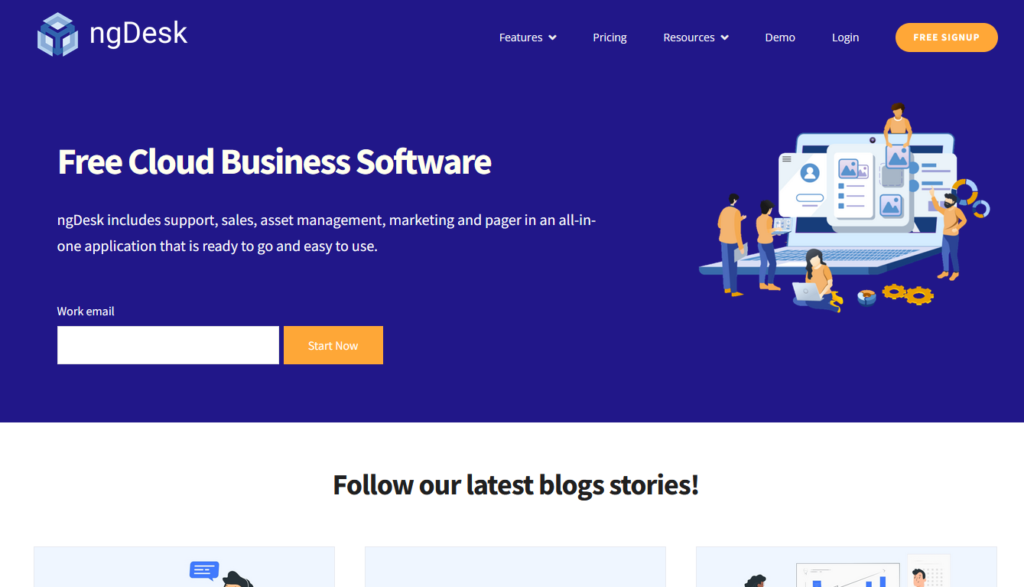
2 salespeople never work in the same way. Then, ngesk detects this and customise the contact centre to the interests of different reps. Then, reps may personalise their ticket inboxes & prioritise the information that matters most to them. However, customer service managers can utilise the ngDesk monitoring tools to evaluate the complete performance by their team. They can also look at KPIs like rep employee satisfaction utilising the platform’s pre-installed data-driven insights.
| Thumbs Up | Thumbs Down |
| Average turnaround time is good | No regular updates |
| Smooth navigation | – |
| Rich features | – |
10. Hesk: Free Help Desk Software
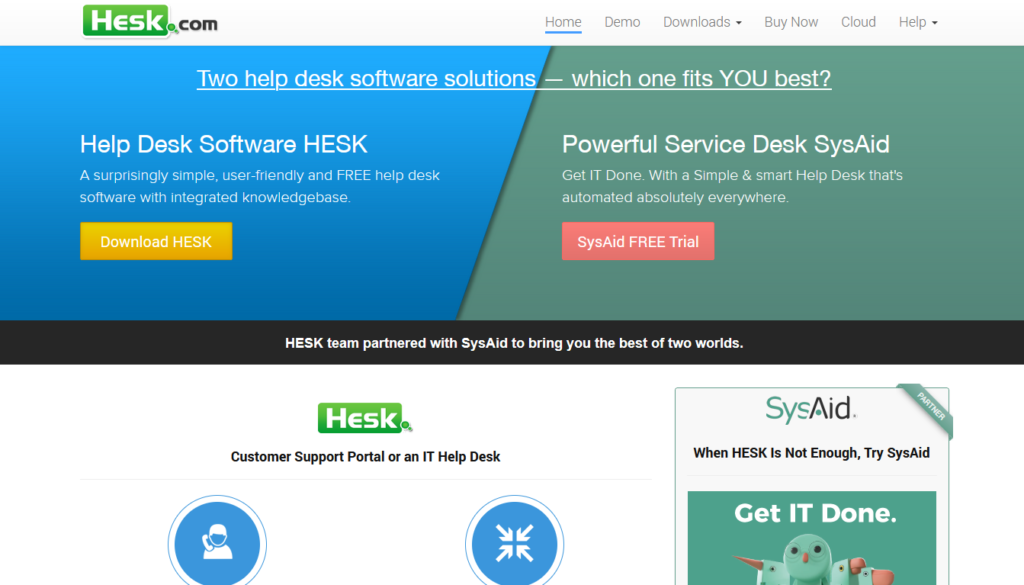
Hesk is a simple help desk application that works well for small customer support teams. Additionally, it’s straightforward and consumer friendly, making it simple to pick up for newcomers. In fact, Hesk is a dependable cloud-based queuing system that can be downloaded and set up in minutes. Then you can add custom ticket sections and change the look of the display to fit your team’s workflow. Clients can even open browser based tickets so that are handled within the app using a ticket submission form.
| Thumbs Up | Thumbs Down |
| Self Service Portal | |
| Extensive Knowledge Base | – |
| Management of Inventory | – |
11. LiveAgent:
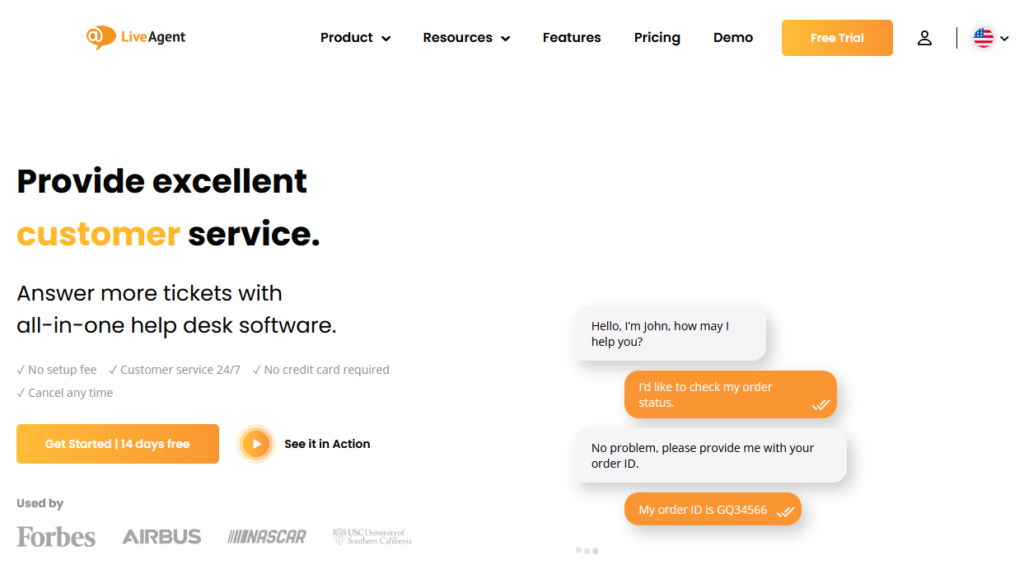
With this application, all client communications are converted into tickets, which you may assign to individual agents or groups within your company. Consequently, it simply adjusts to your type of customer service operation. You can also have a complimentary call centre with one contact number as well as a live chat including one chat button.
With Liveagent, you get a free account with limited limits that you can keep for as long as you like, but if you need to access more powerful functionalities, pricing commence at $15 per user each month.
12. DragApp:
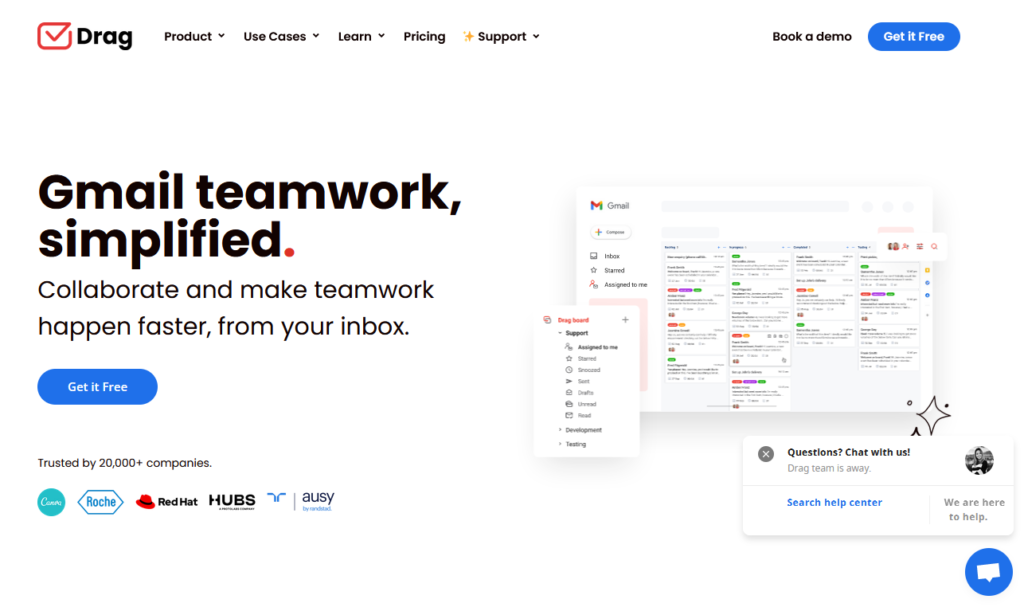
Imagine being able to contact your help desk directly from your Mail box. It’s entirely doable with Drag. This eliminates the need to switch between your personal inbox as well as the Support inbox. Also, don’t bother with email imports into your ticketing system. So all you need to maintain customer service will be in one location, allowing your staff to work more efficiently. Moreover, Drag is completely free for people with only the most basic functionality available. It’s still usable, and it may help you organize not only your duties but also your email inbox. However, if you want more advanced and limitless capabilities, you may upgrade to a subscription plan, which starts at $8 per user per month and is payable monthly.
13. Helpspot:
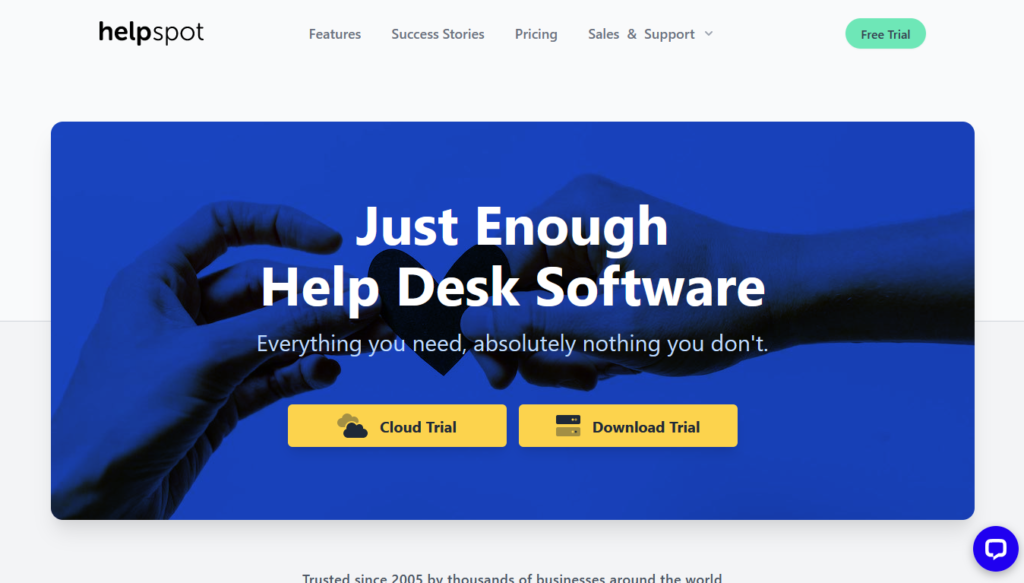
14. Faveo:
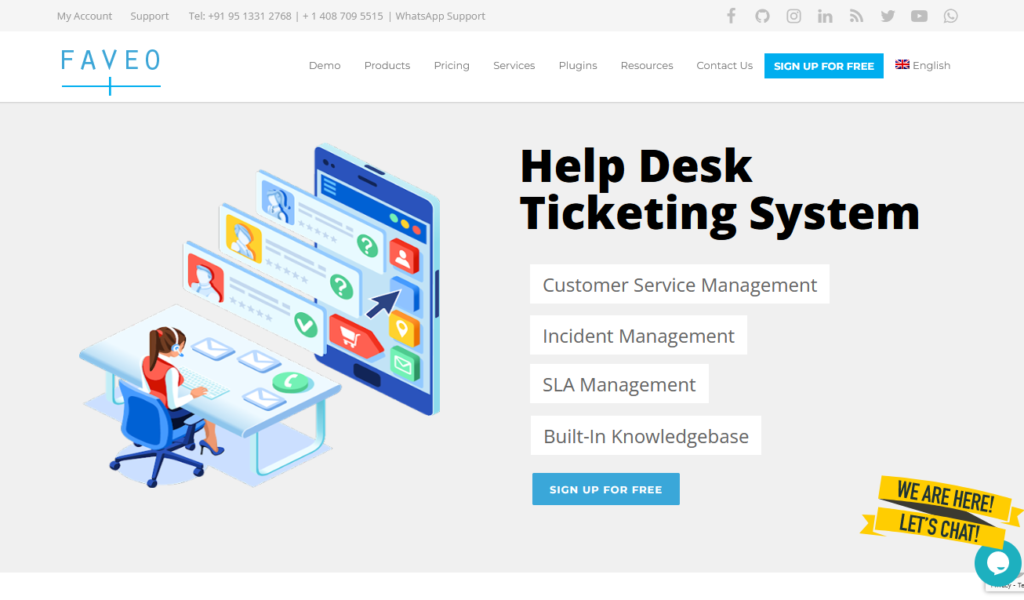
Faveo Businesses can use help desk to handle customer assistance using an automatic Helpdesk system. This really emphasizes the product’s goal and scope, as well as its usefulness. It is tailored to meet the demands of startups and small businesses, providing them with a cutting-edge ticket-based support network. In fact, consumer loyalty is one of the most difficult difficulties in today’s competitive startup environment. Whether you keep or lose a long-term client relationship depends entirely on how well you handle client inquiries. Specifically, the organization is fueled by a desire to provide tools for handling client enquiries for insights and assisting businesses in making critical decisions. Faveo has indeed been integrated with six platforms to date, and one to two updates with unique updates and platform integration are released every month.
15. Solarwinds:
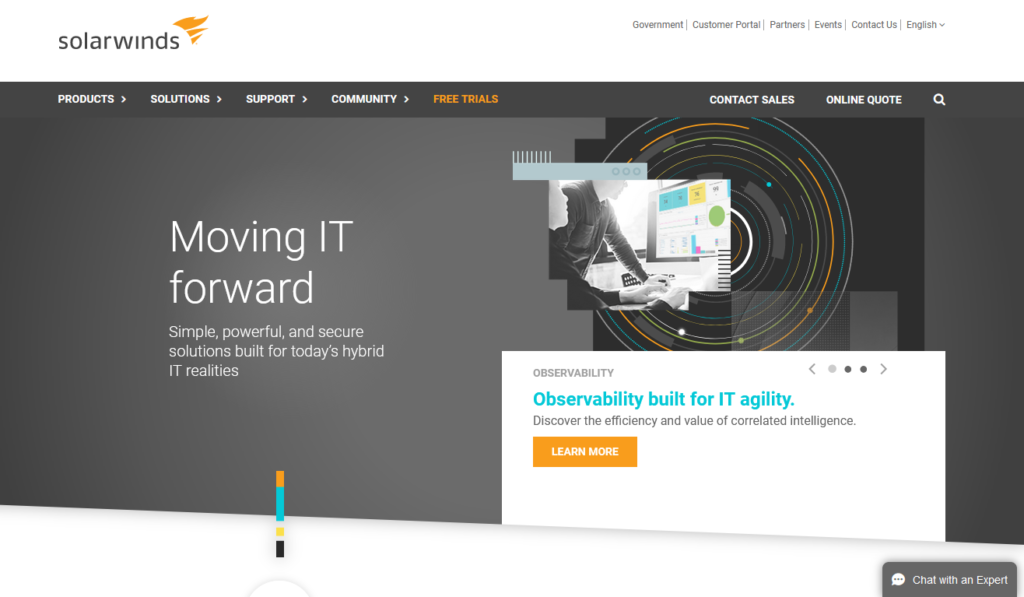
Solarwinds provides a Customer Support Ticketing software that may be downloaded for free and used offline. It’s simple to use, with a nice interface, a straightforward service request system, and a self-service gateway for end users. Furthermore, based on your requirements, you have automatic ticket routing and assignment. Solarwinds offer a free version on OS such as Mac, Windows and Linux. In addition, if you require additional capabilities, the premium plan begins at $355.
16. Ringblaze:
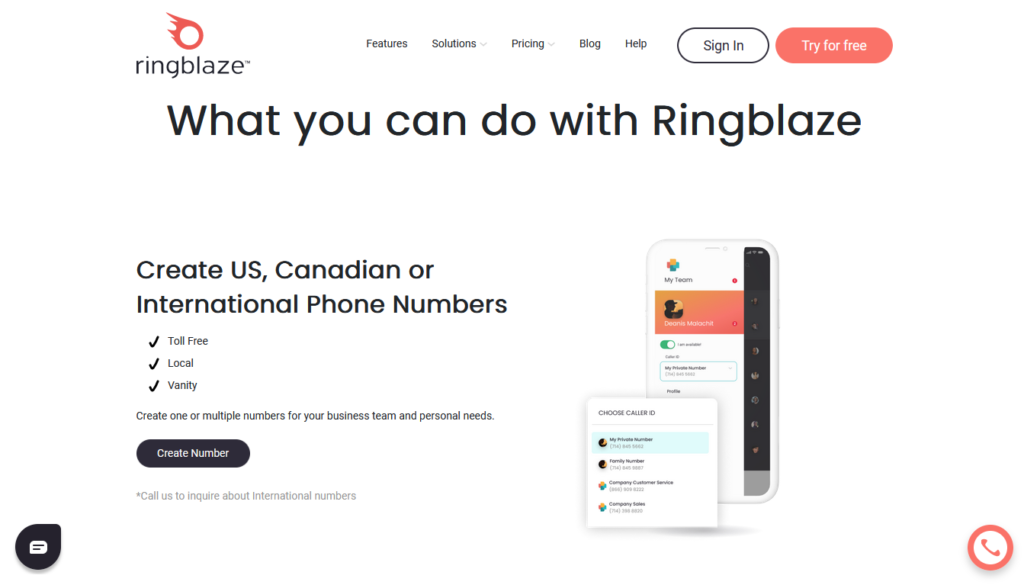
RingBlaze is an excellent choice for small organizations looking for call center software. They offer a lot of functionality without charging a lot of money. It’s also one of Talkdesk’s main competitors, thanks to its fantastic team partnership features. When it concerns to sales and service teamwork, this phone support software maximizes your success. It helps to keep track of call activity, make notes, assign conversations to the appropriate team, and, most importantly, accelerate tasks. It allows visitors to your website to reach you absolutely free without needing to leave the site.
17. Zendesk:
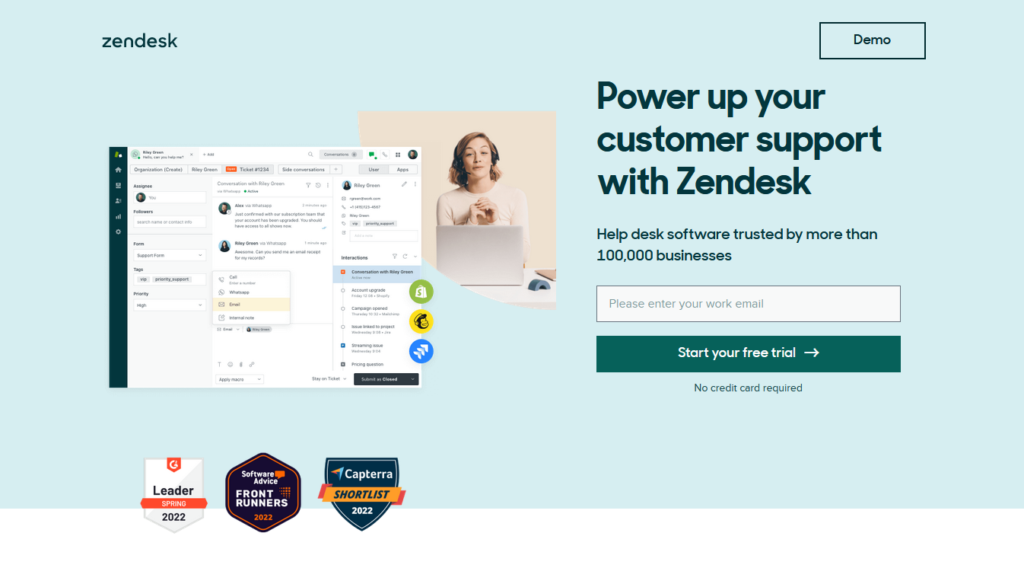
Zendesk is a well-known online for free help center ticketing solution that can help you optimize your customer service process. To ensure that all customer data is in one location, you can combine the Zendesk System with Zendesk CRM. There are a variety of approaches to encourage customer self-service with Zendesk. You could, for example, create an integrated help center that allows clients to address problems at their own pace. You can also build a community surrounding your service/product so that consumers and prospects can engage with one another.
18. HelpDeskZ:
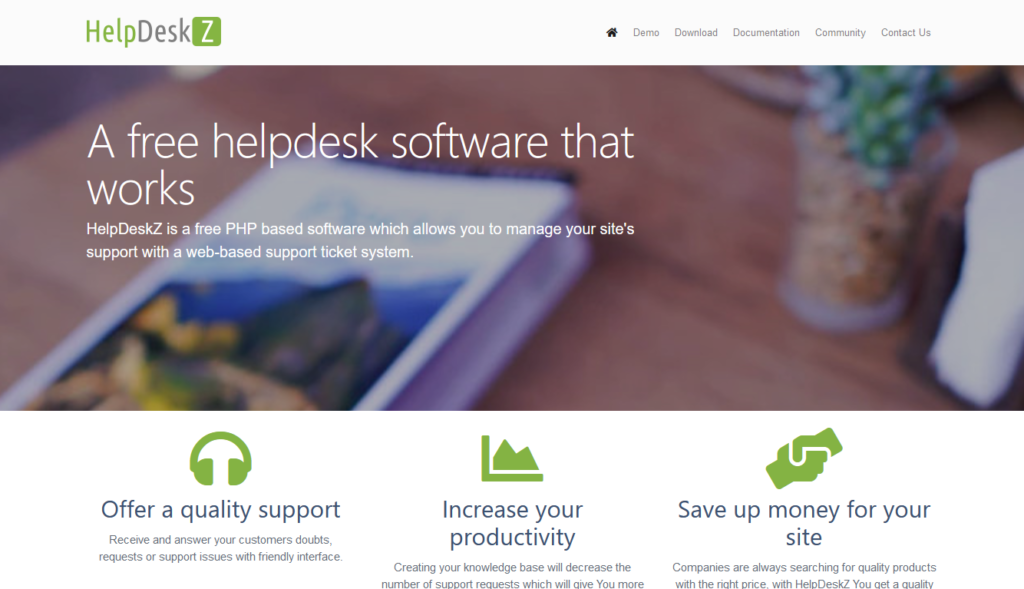
HelpDeskZ is a help ticketing app which is PHP based with an extremely user-friendly UI. It enables you to develop knowledge base to aid in the reduction of support requests. There are also some other capabilities, including as bulk responses, group sequencing, and mail piping, that aid in increasing the productivity of the support team. Furthermore, HelpDeskZ is completely free, without any paid upgrades or seat upgrades.
19. UV Desk:

UV Desk provides a helpdesk solution that is both accessible & SaaS-based. It’s also very modifiable for just any of the more complicated customer service tasks. One of its primary benefits is the ability to transform mails into support tickets by integrating with numerous mailboxes. It also has automated capabilities that help teams boost results.
20. Freshdesk:
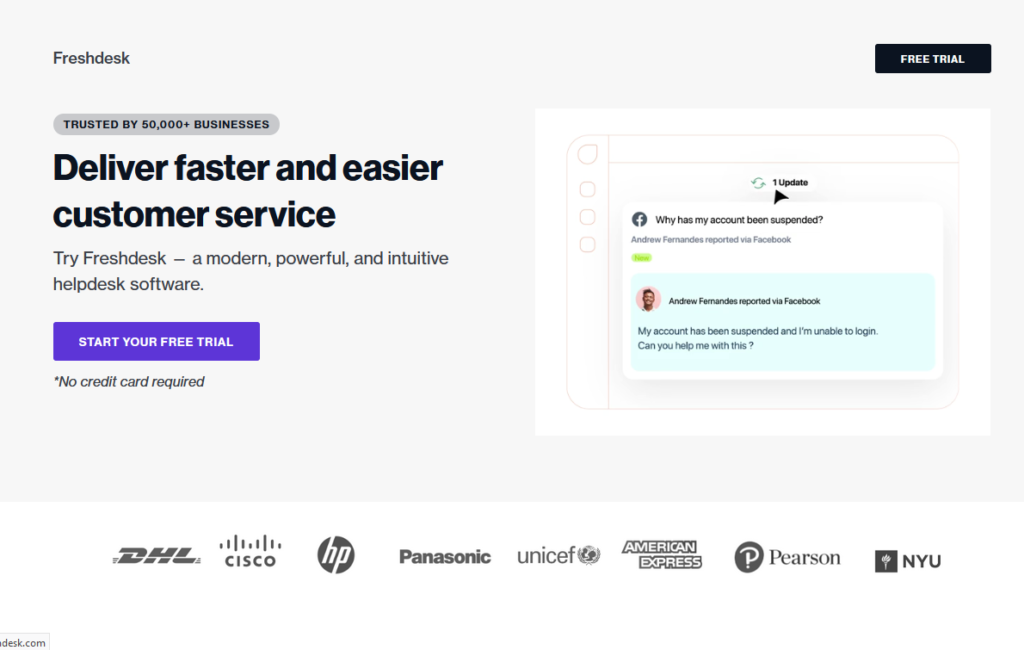
Freshdesk is a prominent integrated help desk solution that has grown in popularity in recent years. Your support team will have greater context and automation possibilities thanks to the technology, allowing them to anticipate customer demands and meet their requirements. Freshdesk makes it easy for you to welcome your customers through the channels they prefer. You can, for instance, manage support discussions across several channels like live chat, mail, telephone, social networks, and more.
21. Gorgias
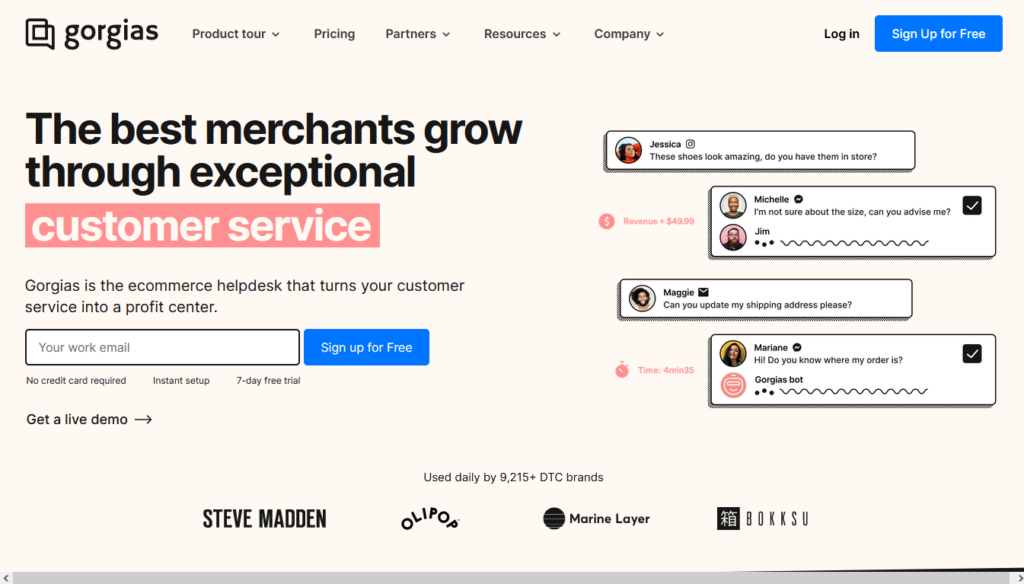
Gorgias is a fantastic help desk solution for e-commerce firms. You can use the feature to answer to people who enquire about your items on your social network postings or advertisements. This is a fantastic approach to increase your brand’s credibility and revenue. When you’re chatting to your consumers, the nicest part about this product is that you can see all of the vital information. Your agents will be able to update online purchases, initiate reimbursements, modify memberships, and more without having to leave the help desk portal.
22. Helpcrunch:
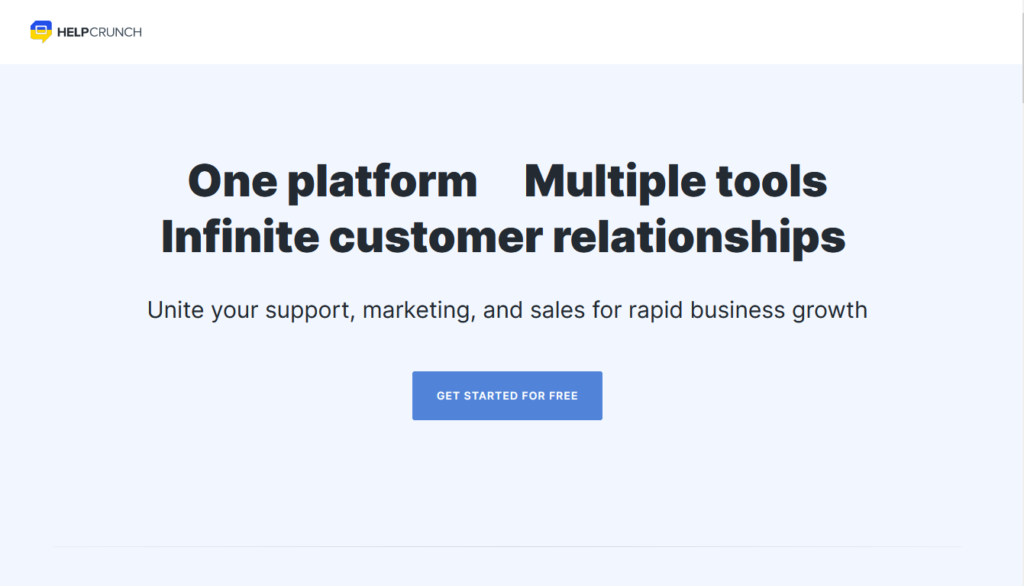
HelpCrunch is a low-cost customer interaction platform that allows your team to communicate with consumers through a variety of media. With a sophisticated visual editor, you can effortlessly write and amend assistance articles – start with a template, add images, videos, and tables, and post your knowledge base content in minutes. HelpCrunch, in contrast to a base of knowledge, has an easy-to-use live chat function that allows you to provide real-time support to your consumers. You can send automated welcomes to visitors to your website, provide proactive help, and convert more leads into paying customers.
23. Kayako:
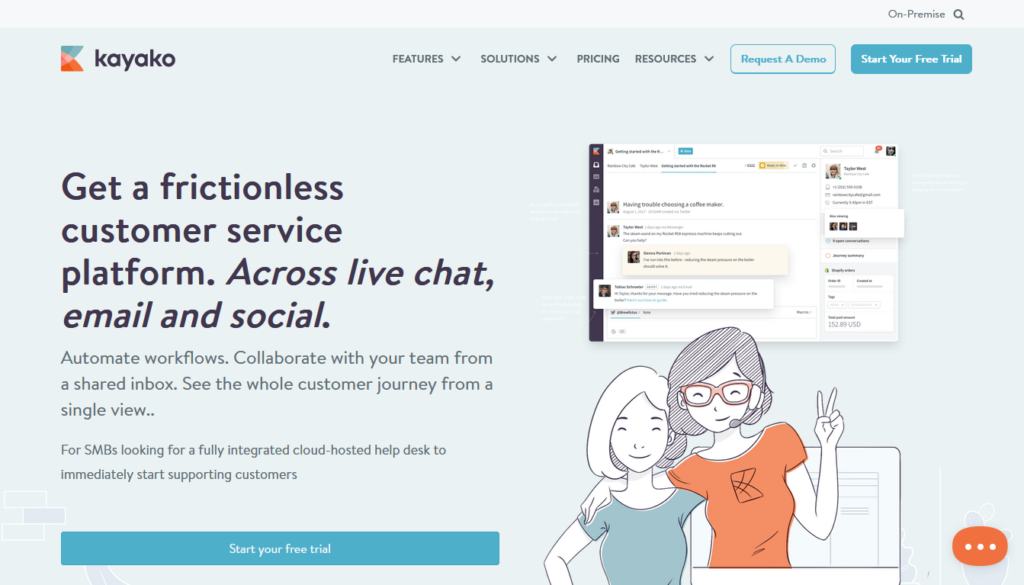
Kayako’s completely free help desk solution comes with a lot of useful features right out of the box that will assist your team handle customer service interactions across many media. Members of various teams can engage together to handle complicated issues or requests using strong collaboration capabilities such as secret notes. Kayako’s live chat widget is simple to add into your website, support center, or mobile apps. You can reach your target market and provide personalized support 24 hours a day, seven days a week with the chat tool. If clients do not respond to your conversations, you can send out automated follow-up emails to keep the conversation going.
24. Manage Engine Service Desk Plus:
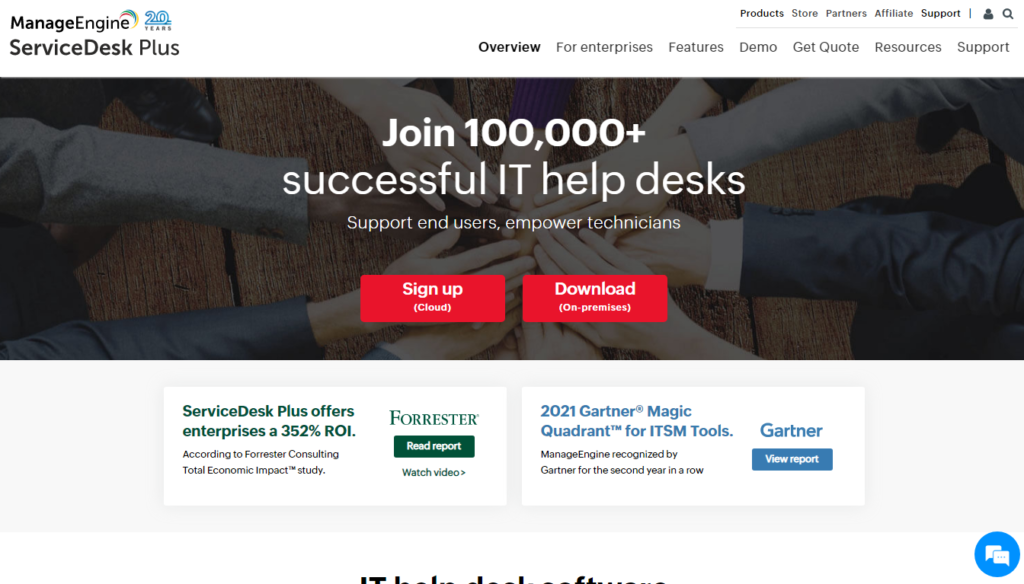
ManageEngine includes a knowledge base, portal for self service, SLAs, and user surveys, among other support capabilities. Aside from those basic services, the programme also provides automation to help support functions run more smoothly. Your salespeople can define their own availability, and tickets are instantly delivered.
25. HappyFox
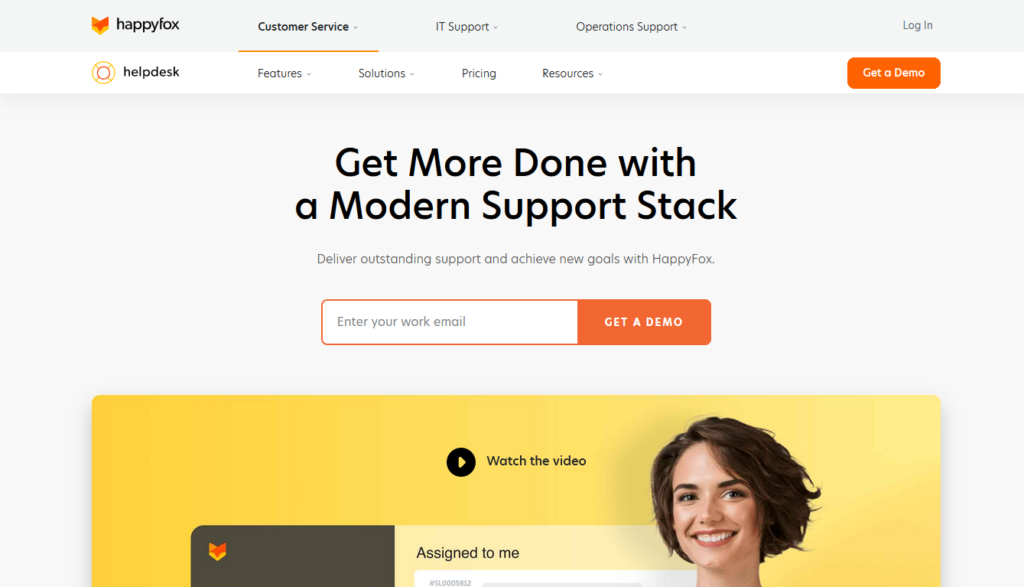
When it comes to help desk personalization, HappyFox outperforms the competition. Your agents, for example, can build custom fields, change existing procedures, and customize each client encounter. In addition, all inbound support tickets are instantly categorized into sales, customer service, marketing, and refunds.
Finding the Perfect HelpDesk for your Business:
Your customer care team will be struggling to keep pace with growing demands for contact center requests as your company grows and adds new clients. Reps will be able to arrange requests more effectively and efficiently, monitor ticket load, and provide support using free help desk software. Read the article, analyze what users are saying about each free help desk software and find the helpdesk that best suits the needs of your company.

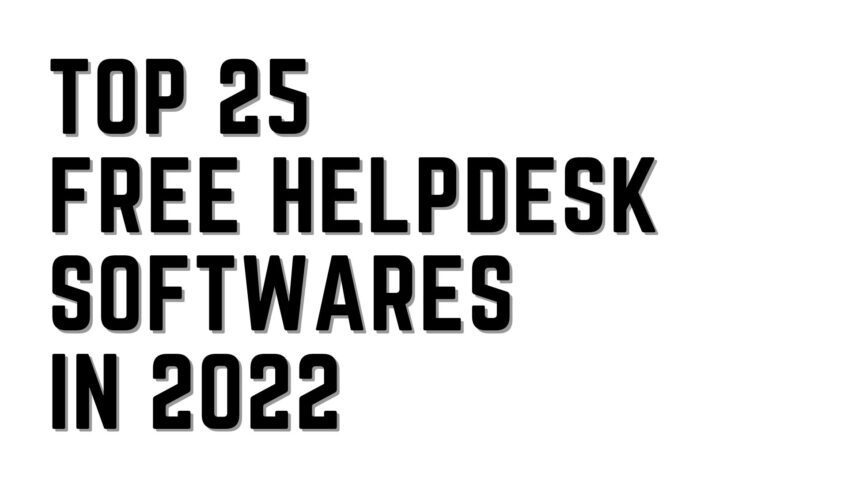
















Recent Reviews